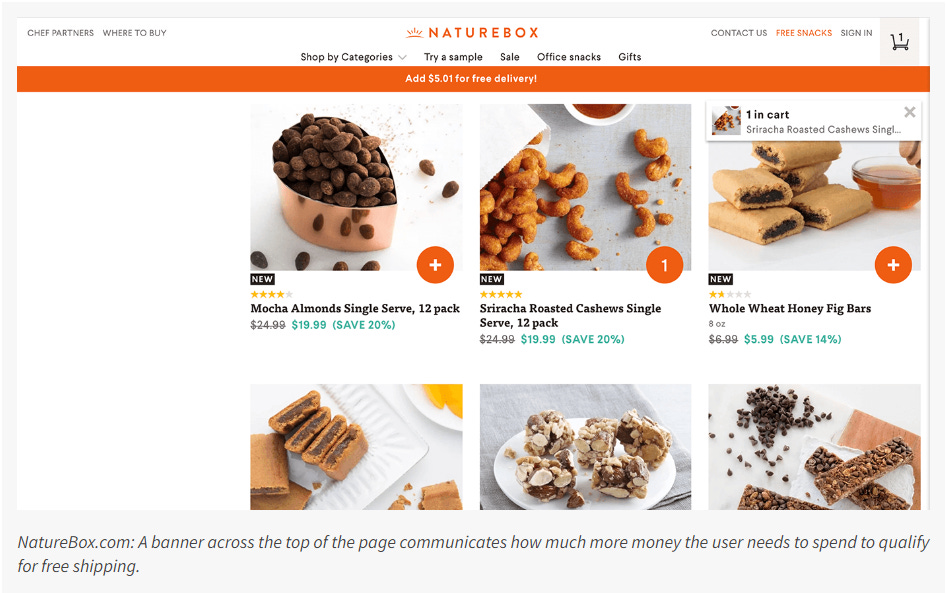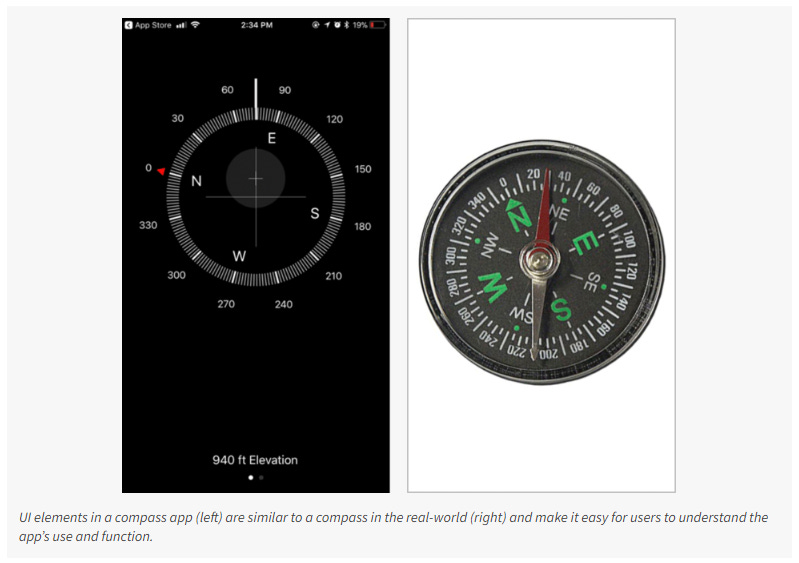How to Seamlessly Navigate Your Learning: Part 1/5
Applying Usability Heuristics to Learning Design
Okay - I have a question for you.
Which app do you absolutely love using? When I say love using I mean it is sooo easy to navigate the app. It is so intuitive and effortless. Like a knife through butter.
Picture this experience in your head. Not the knife, the app. :)
Now, how would it feel, if you could have the same experience while learning something?
Learning by itself is often hard. But the learning journey can be seamless and smooth - just like this app that you absolutely love. A seamless learning journey creates a supportive and guided environment, reducing the frustrations and trapped-ness that we feel while learning.
All the apps that we can seamlessly navigate, adhere to something called the 10 Usability Heuristics. These are Jakob Nielsen's 10 general principles based on human psychology for easy interaction with the app. Interestingly, these same heuristic principles work like a charm in learning design! ✨
(If you are a learner - this will help you ask for what you need in an informed manner)
Let’s look at 2 of these principles in this piece with respect to learning!
1 - Visibility of System Status
According to this principle, it is important to keep users informed about what’s happening within a system. For example, in a website or app, feedback about completed actions, loading processes, or errors ensures users are aware of the system's status. It's like having clear signals during a conversation so that both parties are on the same page.
Application to Learning: One of the main reasons for feeling lost while learning is not knowing where we are in the entire journey, and not knowing how much further we need to go. This is disorienting. Communicating the road map either through the system, visual cues or human interaction can greatly help orient a learner. The key is to keep this roadmap easily accessible.
2 - Match Between System and the Real World
This principle suggests designing interfaces that mirror users' real-world experiences. Icons, actions, and language should be familiar and align with users' expectations. Essentially, it's about making the digital environment feel like an extension of what users are already familiar with, creating a more intuitive and user-friendly interaction.
Application to Learning: This has been one of the biggest concerns with school education in India. The lack of establishing the connection between school concepts with the real world. This principle focuses on bridging the gap between theory and practice, helping us understand how taught concepts extend to our everyday lives or our immediate professional needs. The key here is to make the real-life experience the hero and show how the new concept adds to it, and not the other way round!
While learning, have you ever been completely lost or clueless about the real-world application?
To summarize: As learning designers, we can use these principles to keep learners aligned, motivated and focused.
As learners, some of the questions that you can ask your mentor, educator, or learning provider are,
Where exactly am I in this course?
How much further do we need to go?
How should we connect this concept to our real world?
Where do I use this in practice?
In the next post we will look at the third and fourth heuristic principles. Do stay tuned!
Did you find this helpful? If yes, share this with a friend who might like it too. :)